고정 헤더 영역
상세 컨텐츠
본문

마지막주차까지 와버렸다..
기본미션
전에 사용하느라 넣어둔 이미지 파일들 사용해서 구현했다.
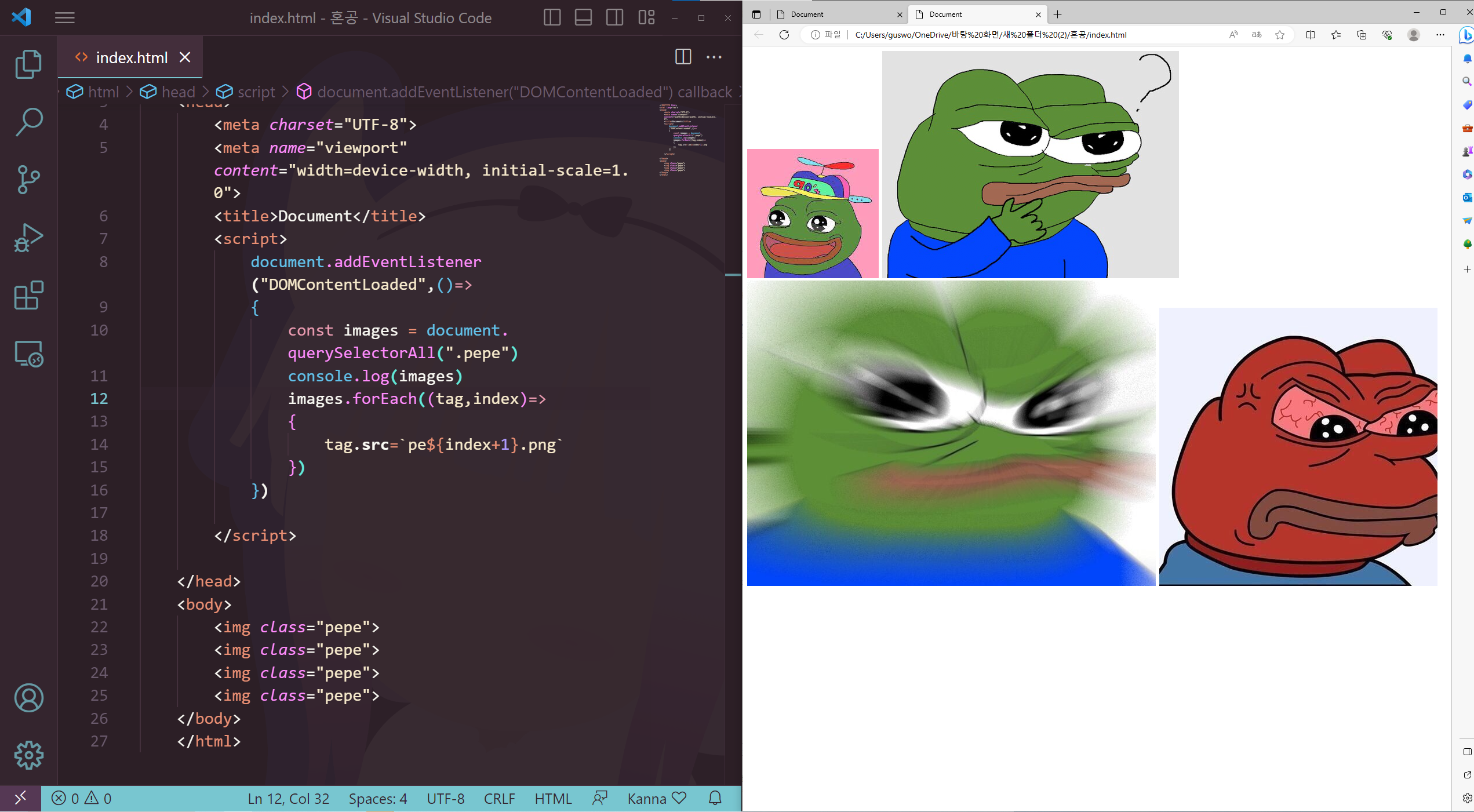
선택미션
덜보고 혼자해보려고하니 시간이 꽤 걸린다..
<!DOCTYPE html>
<html lang="en">
<head>
<meta charset="UTF-8">
<meta name="viewport" content="width=device-width, initial-scale=1.0">
<title>Document</title>
</head>
<body>
<h1>할 일 목록</h1>
<input>
<button>추가하기</button>
<div id="list">
</div>
<script>
const addButton=document.querySelector("button")
addButton.addEventListener("click",()=>
add(input.value))
const input = document.querySelector("input")
const status = document.querySelector("#list")
input.addEventListener("keyup",(event)=>
{
if(event.key=='Enter')
{
if(input.value.trim()=='')
alert("값을 입력해주세요")
else
add(input.value)
}
})
const add=(str)=>
{
const key = Math.random()
const checkbox=document.createElement("input")
const todo=document.createElement("div")
const removeButton=document.createElement("button")
const text=document.createElement("span")
text.textContent=str
checkbox.type="checkbox"
todo.appendChild(checkbox)
todo.appendChild(text)
removeButton.textContent="제거하기"
todo.appendChild(removeButton)
todo.setAttribute('key',key)
checkbox.addEventListener('click',()=>
{
check(checkbox)
})
removeButton.addEventListener('click',()=>
{
removeDiv(key)
})
list.appendChild(todo)
input.value=''
}
const removeDiv=(key)=>
{
const selected=document.querySelector(`[key="${key}"]`)
status.removeChild(selected)
}
const check=(sts)=>{
const span=sts.parentNode.querySelector('span')
console.log(sts.checked)
if(sts.checked)
{
span.style.textDecoration="line-through"
console.log(span.style)
}
else
{
span.style.textDecoration="none"
}
}
</script>
</body>
</html>

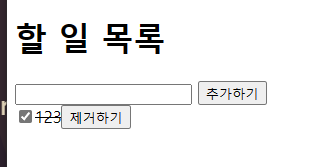
대충 알고 넘어갔던 내용들 차근차근 돌아보기에 좋았던 혼공JS 활동이었읍니다..
'혼공단 > js' 카테고리의 다른 글
| 혼공자바스크립트 5주차 객체 (0) | 2023.07.25 |
|---|---|
| 혼공자바스크립트 4주차 함수 (익명함수, 선언적함수, spread 연산자, 콜백함수, 화살표함수) (0) | 2023.07.25 |
| 혼공 자바스크립트 3주차 (파괴적처리, 비파괴적처리) (0) | 2023.07.20 |
| 혼공 자바스크립트 2주차 (자바스크립트 if문 , html 입력이벤트, 자바스크립트 버튼 클릭 이벤트) (1) | 2023.07.16 |
| 혼공 자바스크립트 1주차 Hello World! (vscode 케릭터 테마 doki theme) (0) | 2023.07.01 |





